Quillbot Paraphrasing Tool Review
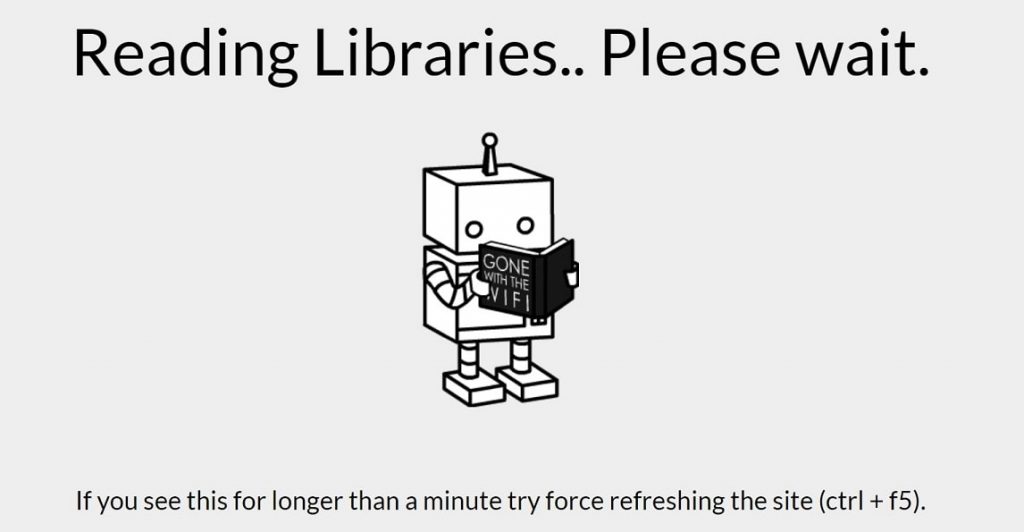
What Is Quillbot?
Quillbot is a paraphrasing tool that aims to advance the state of natural language processing. It eventually wants to reach the goal of producing human written quality content.
Quillbot doesn't have a set up require you to install on your computer. It works in your browser. It is extremely lightweight and processes the data quickly.
What Are The Quill Modes?
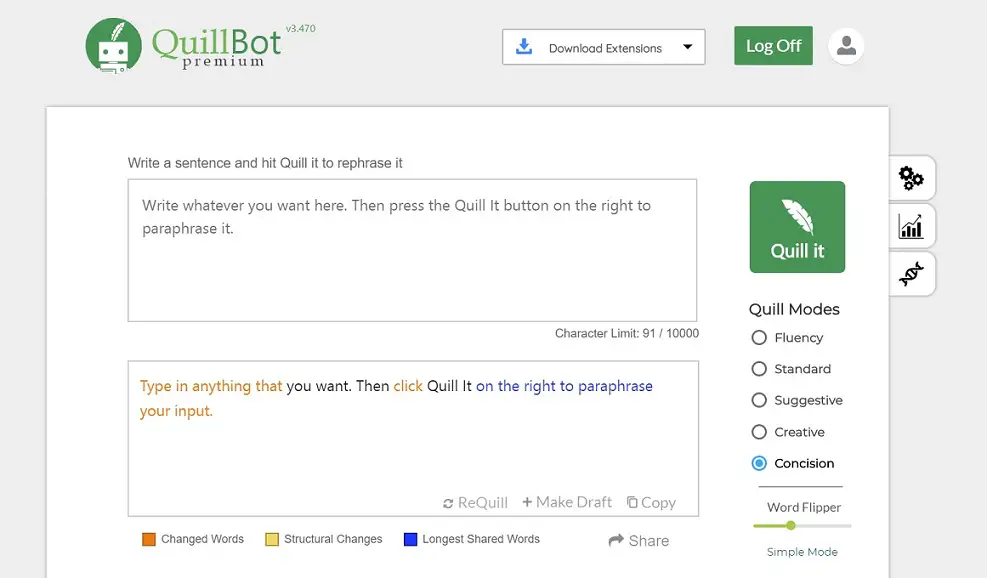
Quillbot can reword/restructure sentences while keeping the original meaning as much as possible. It has 4 different modes. They all have a different approach by rewriting the sentences and changing the order of the words.
Fluency Mode
Fluency mode improves fluency and fixes grammatical mistakes of a given text. This mode makes minor improvements without changing the sentences or words.
In my opinion, it can be used to fix the problems of already unique content. It is a poor choice to create unique content from a given text. When I have tested this mode I have found that it keeps a large block of text without any change but fixes only 1-2 words and punctuation in a given paragraph.
If you plugin a text from the web in fluency mode of Quillbot it is not likely to pass the Copyscape.
Standard Mode
Standard mode is a middle ground between changing the input and keeping the meaning. It should be the most used mode of Quillbot since it rewrites unique text from a given input while trying to keep the meaning as much as possible.
I regularly use standard mode to understand if I could write my content any better than I have already wrote.
Can it be used to create brand new content by using previously published content? Absolutely yes, however, you will need to proofread if the things are aligned meaningfully intact.
Suggestive Mode
Suggestive mode is going to change the meaning of your input more than the standard mode. It benefits by changing more words in the content and creates more a unique copy of the content.
I don't use it much since I have found it's changing the meaning of the sentence more than it is necessary.
Creative Mode
This mode creates a real “churn and burn” piece of content from your given input. It is likely to give the most unique copy of content by changing the sentence structure and wording almost completely.
This mode may be utilized for brainstorming purposes. I have found out that the output provided by this mode is usually related to almost something else.
Concision Mode
This is one of my most used mode of Quillbot. It prioritizes shortening the sentences. It improves the readability of a given text better than anything else. Readability is not important to improve user experience, but also an important ranking factor.
I have had issues in the past writing content not very readable. If you use WordPress as me your SEO plugin should score the readability of your content. I use the Yoast plugin, and it assigns a readability score for every piece of content I am writing.
I used to get poor readability scores from the Yoast. I have employed Quillbot's concision mode to rewrite my content again. It gave incredible results. The readability score Yoast assigns jumps every time % 5-10 immediately.
However, you cannot only use the tool and leave it without proofreading. You still need to read the output the Quillbot provides.
You will also notice a “word flipper” option at the bottom of Quill modes. I personally never changed it from its default. Changing the Quill mode by itself already sets a different level of word replacement on your output.
Which Quilling & Graphical Options Are Provided?

Quilling Options
You can check “paraphrasing quotations” to allow Quillbot to rewrite quotations for you. If you want to keep technical words unchanged by choosing “Preserve Technical Words” Option.
Quillbot also allows rewriting sentences with British English. If your content is meant for the people from the UK, you can check the “Use UK English” option.
Graphical Options
Graphical options will allow you to show tool tips, legend and enable feedback sections if you want to monitor these sections on the page.
Fluency & Difference Statistics

On the right side under quilling options, you will find fluency and difference statistics. Every time you provide an input a sentence for Quillbot to rewrite, it makes certain changes to the degree you have set earlier.
Statistic section shows provide you useful information about the quilling process.
Free version vs Premium version
If you are using the free version you can only rewrite a few sentences at once. I have purchased a paid version that lets me rewrite a larger block of texts in a matter of seconds. They have a yearly subscription plan which was not expensive at all.
Quillbot Extensions
Quillbot currently has Google Chrome, Google Docs, Microsoft Word extensions. If you are using Google docs as me you can rewrite your sentences in there without visiting your browser again.
API Acess
Quilbott has the API access feature to be purchased from the platform.
Management Team
Quillbot management team consists of is Anil Jason (Chief Executive Officer), Rohan Gupta (Chief Operating Officer), Dave Silin (Chief Technology Officer).
I have not heard these guys before. However, it seems they work hard since they constantly update the program to make it a superior AI that can write like a real human.
They are definitely on the right track and not far from what they want to achieve.
I have noticed they even included a UK English option to provide further customization for their clients.
What features Quillbot should implement in the future?
Quillbot at the moment only can paraphrase the text you have provided as the input.
Although it makes a decent job, it lacks a web crawling feature. Many AI content writing programs can grab information from multiple resources to write a unique piece of content.
I have contacted their support and recommended it as a feature to improve their product. They were kind of to respond and say they are working to make it even more powerful in the near future.
If you need an AI that can grab content from various sources of web to put together a piece of content, you need Word AI.
Can Quillbot let you create content to publish on your blog?
If your concern is only “how to pass Copyscape” Quillbot can help you in achieving that. It can rewrite content that is completely unique that will not be found as a plagiarized copy of another website. The good thing Quillbot still keeps the meaning considerably good. However, I wouldn't use it to spin other people's content to write unique articles.
No AI yet reached a level to write like a human. However, Quillbot can be an awesome solution to rewrite a piece of content to fix the grammar and punctuation issues, improve fluency, and most importantly to improve readability.
Quillbot has launched a blog
They have recently launched a blog publishing regular content to inform the users. There is also a Facebook page that they update their community about what they are working on regularly.
All in all, it is a solid article rewriter program that is affordable. I am not affiliated with them and they paid me nothing to write this review.
What Improvements Quillbot Could Add To Their Product?
Quillbot can reword or paraphrase sentences you have given. However, it cannot write an article from scratch by gathering information from the different sources on the web. Many other AI paraphrasing tools can write an article for your target keyword. Quillbot is not at that stage yet, maybe developers can work their way up to add other extensive capabilities to make it human-like writing paraphrasing tool.
Also, there is frequent freezing during most quilling events. There was not an issue like that when I was using Quillbot earlier. I believe it is due to their growing customer base and more intense demand from their machine's processing resources.
Does Quillbot Have an Affiliate Program?
Quillbot currently doesn't run an affiliate program. Although their product is very solid, the company's marketing strategy seems a little odd.
In my personal opinion, a product of this high quality should already be more popular than most SEO tools currently on the market.
Thank you for taking the time to read this article. Please share this content with the others to help this small blog grow.
By the way, if you don't plan to have automated content for your site and you still need great content written by native speakers you can work with Content development pros since they provide very high-quality content for a good price.
Quillbot Summarizer Tool
Quillbot has recently came up with a new tool named “AI Summarizer Tool”.

The new tool is not built on the standard Quillbot interface but rather presents a brand new interface to the users. AI Summarizer Tool is still it's on the Beta version.
The tool allows users to take a post, a report, or a document with a click of a button and condense it into the most relevant detail. The AI uses manipulation of the natural language to collect essential knowledge while preserving the original meaning.
There are two modes of automated summary: key sentence mode, and paragraph mode.
The key sentence mode takes the input and displays the most important sentences in it. The description length variable can be used to change how many sentences you get. Paragraph mode takes the data and compresses it into a paragraph that incorporates summary and paraphrasing elements, creating a naturally flowing text which summarizes key points.
Users can also control how long they would like the summary length slider to be used for the paragraph.
The summarizing tool can be used for a variety of sources. If you've got a news story, a research document, or just a complex sentence, the summarizer tool will help you have the details you need. If you would like to learn about a stock market survey or your favorite movie's final episode, QuillBot has covered you.
I have tried to summarize a few sentences however the results are not at an expected level at this time.
Although Quillbot has a Concision mode to rewrite sentences shorter, it doesn't really utilize AI very much. I believe with this new tool Quillbot developers try to open the gates of a whole new level content rewriting. You input your sentences and Quillbot rewrites them with a “human-like” ability. That is the goal, that would make money for the company and everyone using this tool.
The good news Quillbot is really close cracking the code of rewriting content like a human probably in the near future.
What payment methods you can use to get a premium Quillbot membership?
The company accepts only credit or debit card payments. PayPal isn't an option and also crypto payments are not available which is a major minus.
If you want to exchange your Bitcoin for cash, or simply looking to buy your first Bitcoin then it is the time to signup with Binance for a free account.