Building A Blog That Makes Money: A to Z guide

You want to start a blog that can make money. Congratulations!
You have found the right piece of content. We are going to discuss how you can earn money blogging.
This post will be different than other blogging content on the web. Because we will not be lost in the technical stuff. I am not going to show which buttons you should click on your Cpanel, or how you can set up an SSL certificate.
You need to know these things. If you plan to earn a full-time income from blogging, get used to WordPress. There will be obviously some learning curve but it is really not as challenging as many think.
If you are a complete zero you can outsource the technical part to a freelancer on Fiverr or Upwork for cheap.
Not knowing how to install WordPress is not the thing holding bloggers back from having a full time living online.
We will mostly focus on the actual dynamics of starting a profitable blog. We want to build a blogging business for you that will earn you passive income for years to come.
Being said that, we will still cover certain technical details you should pay close attention to. Our goal is spending the least amount of initial capital possible. However, starting a blog with more capital is always helpful.
Many people think blogging as writing content only. It is right, writing content a major part of blogging. However, it is not what a blog is created for. If you want to earn a consistent stream of income from your blog you need to have the right approach.
If you Google “how to start a blog”, you'll only come across success stories. Most of these stories claim how a certain individual made large amounts of money in a short period of time.
Most searches about blogging (either on Google or Youtube) end up with the same lame advice from the same 10 people telling the exact same crap repackaged every year.
If you have zero blogging or any other form of online entrepreneurship experience, it is too easy to be sold “too good to be true” advice.
Let's ignore the generic guru advice but rather focus on how you can build a successful blog from scratch.
Set Realistic Expectations
Setting up realistic expectations is very important. Otherwise, you'll be frustrated and quit your work on your blog.
If your wife is pregnant, you wouldn't expect her to born your baby in a few months.
=> (I guess you are aware of the natural pregnancy period is usually 9 months.)
The same applies to everything in life, and blogging is no exception.
Many people start blogging look at their blog as a money generator or an ATM machine.
You can definitely create a profitable blog, but it is not going to happen overnight. There is no fast money made by blogging unless you are an exception.
Everyone has a different skill set, proficiency in the language, project management capabilities, time constraints, and financial conditions.
Even people start blogging on the same day, and exactly in the same niche start at entirely different points.

Get ready for the grind
There are billions of blogs on the web. Online competition is fierce.
The Internet doesn't need more content on most topics you can imagine.
If you think you will start a blog and build make money after publishing a few posts, you will most likely get disappointed.
When I say “make money“, I don't mean making $20 here and $50 there. I am talking about earning a life-changing consistent income.
I know you have been sold the idea that blogs make thousands of dollars in a few months.
It is usually too far from the truth.
If a blog is just starting, and targeting organic traffic only(No PPC, or display advertising traffic) it will not likely make much money at the beginning.
If you are just starting blogging, you shouldn't expect any serious organic traffic in your first 6 months due to the Google Sandbox Period.
Obviously, this time period is not fixed. It could be as quick as 3 months, or as long as 9 months. If you want to learn more about the Sandbox period you can read this post here.
Blogging is a grinding job especially if you are just starting. Unless you don't have an edge you don't stand much chance to stand out from the crowd.
What do I mean with an edge?
Here are a few examples:
- You create phenomenal content on a scale.
- You can tap the profitable keywords no one else found yet.
- You are very skilled in earning high-quality backlinks.
- You have the money to afford all the above points.
You can earn money blogging, but hard work needs to be invested.
At the beginning of your blogging journey, you will create content after content to get traction from the search engines. You may have heard specific numbers from other bloggers. You need 10 pages or 30 pages of content to make a certain amount of money.
There is no golden formula that can accurately estimate how much content drives how much traffic, or how much traffic should make a certain amount of money.
There are so many different factors affect how much traffic you can get, and how much money you can make out of that traffic.
If you keep publishing groundbreaking content that people have no choice but to talk about it, share it, and link to it you will succeed.
How much money can you invest?
You need to spend either your time or your money, and most likely both to reach your blogging goals.

Let me tell you the cold hard truth❄️ right away, rather than the sweet lies.
Let's assume you start blogging with only $100 of investment (buying a domain and a year of hosting subscription), and your friend starts with $20k of initial capital.
It's going to be a lot harder for you to compete with your friend provided all the other factors are equal.
Your journey is also likely to be longer, with the more intense grind to achieve a similar level of success as your friend does.
If you need money right away to pay for your rent and utilities, you'd better find a job.
You can earn money blogging as a side hustle while you are working, and you won't have to worry about how long it will take you to quit your full-time job.
I guess you can understand the fact I have just mentioned above.
It is the no-BS blogging advice. No matter what type of business you start, the amount of capital invested makes a real difference.
You're not going to be able to find this kind of information in popular SEO blogs.
They want you to believe in the story that you're going to get rich quick investing in a domain, and Webhosting only. I am sorry again but it doesn't work that way.
Everyone can set up a WordPress site and publish content. It is not even a matter of discussion, particularly in 2020. But not everyone will have a profitable blog because they're following the wrong type of advice.
We're going to continue to focus on the things that really matter. Things you do that give you a clear advantage over other bloggers.
Stay away from generic advice
The first thing to start a profitable blog is to stay away from generic advice. Popular blogs that you get SEO information don't tell you what they're preaching.
Don't you feel they always hold something back?
What they've done to build a brand or authority website is different from what they teach you.
Choose a Niche
Niche selection can make the real difference between a profitable blog and a blog that makes nothing.
Every blog has a niche, yes there are some blogs are about everything. But, in general, you need a niche to create content. Niche selection is very important and should be done before everything else.
There are a few factors you need to consider to choose a niche. I would recommend you asking yourself the following questions.
➡️ In what topics you are passionate about?
You don't have to be in love with the niche you choose. However, if you don't care about the niche, you will not find a drive inside to persevere.
That's why a little interest in the niche will make your work easier. You should list at least 10 niches that you're passionate about. Later, you will narrow down that list.
Following a niche for the sake of “passion” is likely to lead to vicious consequences. There are other important aspects, which we will discuss, you should consider.
➡️ What are the things that you know well?
If you choose a niche, you need to have at least some knowledge about it. It's pretty hard to write content on a subject that you know nothing about. Also, your writing will easily reveal that you don't have any expertise in the subject.
You don't have to hold a Ph.D. in a particular niche to write about it. If you have some expertise, and you don't mind spending some time doing research, you can go for it.
➡️ What niche is likely to be the most profitable?
If you want to earn money blogging you really need to find a profitable niche. At this point, you should have a list of niches. Some you're passionate about, some you're an expert about. Maybe you haven't narrowed your list to a single niche yet, but you've found some ideas you're comfortable with.
You need to research how much money you can potentially make from that niches on your list.
What affiliate programs are there? And, how much these programs pay to their affiliates?
If you're having a hard time finding an offer, that niche is not the one you're supposed to be in. Because if nobody monetizes it, there's probably no money to make.
If your Google search results in a decent number of products, you may consider choosing that niche. However, before you jump into that niche, you'll need to analyze the competition first.
Research your competition
Competition exists wherever high profitability exists, but it is not necessarily a bad thing. However, knowing who you're going to compete with makes a real difference.

If you can distinguish yourself by creating a better job, you can stand out in the crowd. Here are a few signs showing that you should choose it.
👉Low-quality content
If you perform a competitive analysis and find most websites have generally low-quality content, creating better content you can have a competitive advantage.
👉Lack of transparency
If you notice that all the websites in a niche are faceless, you can outrank them simply by being more authentic and transparent. Google values bringing a unique angle and being authentic very much.
👉Lack of paid competition
If you've found a keyword with relatively high search traffic, but little competition and paid advertising, there's definitely a chance for you to disrupt the market.
Research how to monetize it
I believe you don't start a blog just for the sake of writing content. Most people want to earn at least some kind of income through blogging.
Knowing how you're going to monetize your blog will help you create more targeted plans. You will know what type of content needed, and how you could include the products in your content.
👌Choose an Affiliate Network
The simplest way to earn money blogging is affiliate marketing. You will promote other people's products and services for a commission.
If you want to promote digital products, and courses Clickbank and Jvzoo are the websites you can open an account to start with. If you're looking to sell physical products, Amazon Associates and ShareaSale would be a great fit.
There are hundreds of affiliate marketing platforms that you can choose from. However, stick with a few that are reputable enough to keep you from having any concerns in your mind.
👌Sell your info products
If you have deep domain expertise on the subject you're blogging about, you can put together info products to sell on your blog. If you want, you can even outsource your info product to someone else to create for you.
Nowadays, there's a ton of info products in almost every niche you can imagine. If you are creating your info product, make sure that it is of the highest quality that people can't find it anywhere else for free.
👌Sell physical products
There are some bloggers selling physical goods on their blog. It is also another good monetization idea if your niche relevant to selling physical products.
I can't give you an opinion about what you can sell. But it could be anything and everything from t-shirts to coffee mugs. You need to use your creativity to decide what you can sell.
I generally don't recommend selling your own products to monetize a blog. Because it will require you to deal with shipping and customer support issues. It's better to sell other people's products for a commission at least at the beginning.
👌Provide coaching & consultation
This is a viable option that can provide great returns if you can set yourself up as an authority in your niche. I've seen a lot of bloggers providing SEO and marketing advice charging a few hundred to thousands of dollars per hour of consultation.
The best part doing that you don't even need to leave your home to provide your services. Thanks to Skype and other webinar services, you can sip your coffee at the comfort of your living room sofa and still make money.
Have a content development plan

Content is the most important part of any blog. Without publishing great content on your site, you are unlikely to achieve any significant result.
Here are a few questions you need to answer in order to create a viable content development plan.
Who is going to write the content?
If you're going to do everything yourself, from planning a piece of content to publishing it, you're going to spend a lot of time. Because every good piece of content consists of the following steps:
- Planning
- Writing
- Rewriting/Editing
- Optimizing
- Updating
You're going to need to do keyword research, create the content, rewrite and edit to improve fluency and fix grammar issues. Finally, you will need to optimize in paragraphs, including relevant multimedia, internal links, etc.
If you can afford to do so, you can outsource at least some of your content to freelance writers to speed up the content development process. If you can't afford to outsource content, you will write it yourself.
If you plan outsourcing content work with a professional agency like Content Development Pros.
It's also a good idea to pay a professional to rewrite/edit your content for you. As I have said earlier, it is more fun to start a blog if you have a budget to spend on.
Who is going to be responsible for quality assurance?
High-quality content should be the number one priority of any blog. If you write all the content yourself, you'll be the one responsible for its quality.

However, if you have a budget to spend on outsourcing content, you will need to ensure that content quality meets your expectations.
Outsourcing content is not as easy as it seems to be. If you think you can order content by using your credit card and get great results right away, you'll be disappointed.
You need to set your criteria for the authors to comply with creating content for you.
Otherwise, you'll end up with low-quality content that won't help you to achieve your blogging goals. The more specific you become, the fewer surprises you are likely to have with the writers.
If you're going to order content, you should be working with native speakers. If you're blogging in English, outsource content to writers from the US, Canada, UK, and Australia. Only in this way, you will minimize your execution risk.
I've outsourced content from a variety of platforms. Usually, the more you pay the higher the quality of the content.
However, there are people who can write good but don't have much reputation since they are just starting. Finding them hard, if you find one lucky you are.
You can outsource content from $15-$300 per 1,000 words copy depending on where you outsource and what you expect.
Alternatively, you can outsource your content to the writers who do not speak English as their first language, to be proofread and edited later by a native speaker. However, this option is also likely to complicate the process as well.
It all depends on how you handle the content development process.
If you plan to outsource a large amount of content within a short period of time, you may want to work with a content manager. This person can outsource content for you and verify if the work is in alignment with your expectations.
You can ask writers to create content in Google docs or word documents.
I personally prefer to providing a WordPress author's account to the writer so that writers can save their work as a draft directly on the website. Simpler your process is, more opportunities you will have to scale up your business.
Pick a domain
Choose a domain that is relevant to the niche you are going to blog about.
Avoid domains that have:
- Special characters:
(gØØdweb.com) - Hyphens:
(best-domain.com) - Homonyms:
(suite-domain.com) - Abbreviations:
(cool4medomain.com) - Exact match:
(mytargetkeyword.com)
Don't buy domains wih strange extensions (use .com, .net, and .org) unless you have a specific reason to do that.
Although many bloggers prefer to choose their “name+lastname“ combination as their domain name, I wouldn't recommend it. You never know what kind of opportunity to be presented in the future.
If your blog performs above your expectations you may want to sell it. However, you cannot do it since your blog is branded with your name.
Choose a domain name that is unique, may/may not includes a phrase match of your keyword in it. Keep it short and memorable. You really don't need to go with longer domain names.
You can buy your domain from Namecheap since it is the most reputable domain provider.
Have an SSL Certificate
I'm not going to explain why you need an SSL certificate, and how you can install it. As I have said earlier, I'm here to show you the real business, rather than providing IT education.

You need to know that SSL is a ranking factor, and not having an SSL is not an option anymore.
You can have Namecheap SSL to keep your domain name and SSL certificate under one platform.
Choose a Webhosting
Every site on the web is hosted somewhere. You may think choosing a Webhosting is not an important decision. In fact, it is something that can easily make or break deals with your blogging results.
Poor performance and slow loading times can lead to high bounce rates and loss of revenue.
You want your website to be up and running smoothly without major interruptions. A website that does not perform well is very likely to decrease the user experience and your conversion rate.
At all costs, stay away from shared hosting plans. It's the worst type of hosting plan you can ever choose.
They're slow and unreliable. I made the mistake of hosting my site with a shared hosting plan from a reputable company.
The day I switched from it to a cloud hosting plan, I immediately tripled my site speed.
I host this website with Digital Ocean, and I am very happy with the hosting experience, and site performance I am having. It is also surprisingly very affordable.
Don't host your blog on a free blogging platform like WordPress.com, Blogger or Tumblr.
These platforms offer very limited customization options.
Also, you don't have full control of your blog by hosting your website on these platforms.
These platforms can shut down your blog for any reason they want.
Choose a Theme
You will need to choose a theme after hosting your website and installing WordPress.
WordPress has a library of free themes. If you can't afford to pay for a theme, you can use a free theme.
Is it the best option to follow?
No, absolutely not. Most of the free themes have limited customization abilities.
They have no support, and lack of key features you might expect from a powerful theme.
Some tips to choose a great WP theme
- Define the list of features you want
- Choose a simple theme
- Test your theme performance with tools (Page Speed Insight, Pingdom)
- Check if the theme is SEO optimized
- Read the reviews of people who purchased earlier
This website is using the Contentberg theme from Themeforest. They have many professional-looking themes that can serve your goals.
Install WordPress & Plugins
Once again I'm not here to show you how you can set up WordPress. There are a lot of resources you can check out for WordPress education.
However, I would like to mention a few critical points that you need to pay special attention to setting up your blog.
Configure General Settings
These settings are Site Title, Tagline, User Registration choice, and Timezone. You don't want to skip this step. You need to provide information about what your website is.

You can do it on your dashboard by following this path: Settings > General choice
The information you write in Site Title and Tagline sections will be displayed in the search results. Hence, write something that summarizes your blog shortly.

If you scroll down on “General Choice” you will see the option to set up your own local TimeZone. If you schedule your posts, they will be published according to your TimeZone.
Change Permalinks
As soon as you set up WordPress, you need to change your permalink structure in order to have search engine friendly URLs.
How can you change your permalinks?
You need to follow this pattern in your WP dashboard. “Settings” > “Permalinks”
Delete Default Content
WordPress comes with some content on it by default. You will see a default page, a default post, and a default comment first time installing WordPress. Delete them right away, because you have nothing to do with them.
🔒Set up a security plugin
WordPress security plugins are very popular because they are designed to improve the overall security of websites.
Do you really need a security plugin?
Yes, you need it.
There are many reasons why you need a high-quality security plugin. Here are a few of them:
🛡️Login page hardening: Login pages are one of the most attractive targets for hacking attempts.
Hardening the login page makes it more difficult for attackers to access your website. As a rule of thumb, never leave your WordPress username as “admin” or “your domain name”.
🛡️Database security: All information you upload on your website is stored in databases.
They may be vulnerable to hacking attempts if you use the default application prefix when naming them. And, you will need to back them up from time to time along with the rest of your website. Doing that will help you to be on the safer side.
🛡️Firewall functionality: Firewalls block unauthorized access to a PC or a web hosting server.
WordPress does not include a firewall functionality out of the box, which is expected since it can be difficult to implement depending on the configuration of your server.
Nonetheless, there are some options available if you're concerned about brute force or DDoS attacks on your website.
I would recommend using the All In One WP Security and Firewall plugin, which contains multiple firewall features and is easy to start with. Alternatively, you can use the Wordfence Security plugin, which is also very powerful.
Setup Automated Backups
If you don't take backups from your website on a regular basis, you are a FOOL!
At some point, your website will crash, you will have SQL injection attacks, your Webhosting server hardware will fail, etc.

Creating regular backups for your site is one of the most important things you need to do right after you install WordPress. However, it is one of the tasks most website owners totally ignore.
Don't rely on the “daily backup” services provided by your hosting company. You wouldn't want to give control of the entire faith of your business in the hands of another company.
I'm using UpdraftPlus, but there are other plugins that you can use. The free version of UpdraftPlus is working fine. It allows setting up automatic backups, and stores your backups on Google Drive, Dropbox or Amazon S3.
Configure Antispam Plugin
WordPress spam is a major concern. You need to use a proven antispam plugin to control spam comments.
I'm using Akismet for my website. However, you can benefit from any plugin in the following list:
- Akismet Anti-Spam Spam Master
- Anti-spam
- WP-SpamShield Anti-Spam Plugin
- Anti-Spam Bee Plugin
- Spam protection, AntiSpam, FireWall, Cleaner by CleanTalk
- Cookies for Comments
You may consider closing comments completely. It really depends on your preference to let people comment under your posts or not.
Optimize Images
If you do not optimize your images, your pages will be loaded slowly. A slow site is likely to increase bounce rates and adversely affect your SEO.
Ideally, you need to optimize your images before uploading them to your website.
I do so since it gives me more control over the size of my images. You will also need to use a WordPress plugin in order to further improve image optimization.
Using a CDN service makes a lot of sense. When a visitor lands on your site, the node closest to the visitor will deliver the static version of your content. CDN ensures data travels the shortest route, providing the fastest web experience.
I would recommend using Glowhost CDN Service since they provide top-notch quality web services since 2002.
Create A Sitemap
A sitemap works like a blueprint or a map for your site. It tells search engines what pages exist on your site. Search engine crawlers read this file to understand your website better.
Here what Google says about sitemaps:
A sitemap is a file where you provide information about the pages, videos, and other files on your site, and the relationships between them. Search engines like Google read this file to more intelligently crawl your site.
You can use Yoast SEO or Google XML Sitemaps plugins to create a sitemap for your WordPress site. Then you will go to the Google Search Console to submit the sitemap to Google.
Additionally, you can submit the same sitemap to Bing, or other search engines like Yandex if you would like to.
Create Essential Pages
Every website from start-ups to well-established businesses needs to have essential pages. When you start a blog immediately create all essential pages you will need.
Below is a list of the essential pages you need to create for your blog. These essential pages may or may not be applicable depending on your goals.
- About Us
- Privacy Policy
- FAQ
- Testimonials
- Affiliate Disclosure
- Terms and Conditions
Why do you need to have these pages on your site?
These pages will make the first impression when someone visits your site. They provide information about who you are, what you're doing, and what your values are.
But there is another good reason to have these essential pages on your website. It's about creating brand signals.
For any search you make, Google will serve on its front page the websites that have the above-mentioned essential pages.

Google has repeatedly emphasized the importance of E-A-T (Expertise, Authority, and Trust). Because it wants to rank brands. You need to be a brand in your niche to dominate search engine rankings.
Have your logo and Favicon are set
Not having a logo and favicon not only leaves a poor impression on your visitors but also negatively affects your SEO rankings.
Just think about it for a second. A company without a logo is like a country without a flag. It's incomplete, and it doesn't deserve much respect.
Google counts these things as branding signals. It may hold back your site if you can not prove that your site is a brand deserving Google's front page.
Set up Google Analytics & Search Console
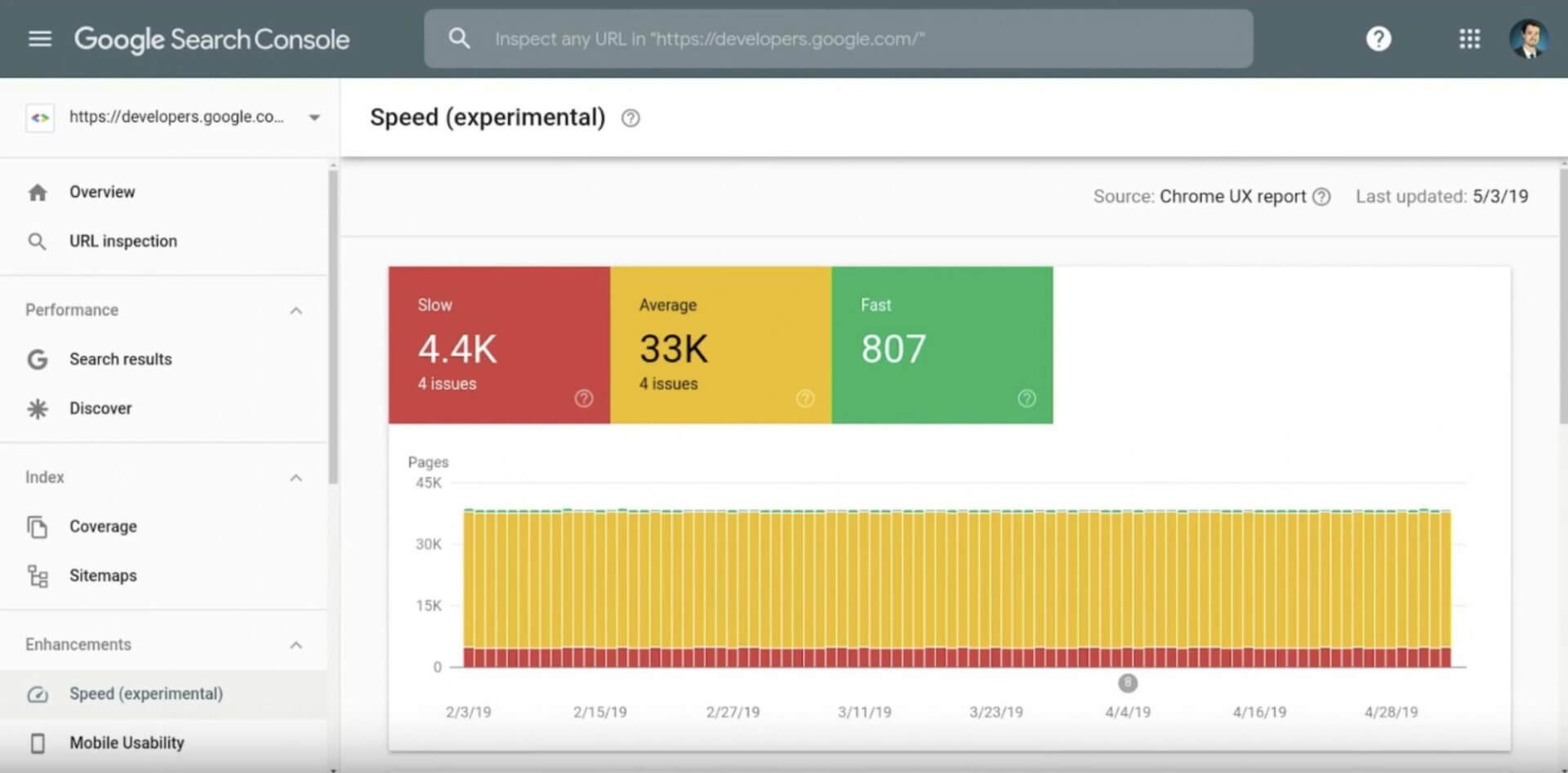
You can only achieve high search engine rankings being transparent with Google. As soon as you set up WordPress, connect your website with Google Analytics & Search Console.
This step is crucial because you need to track the performance of your site from day one. You need to regularly get feedback from the Google Search Console, and use it to improve your website.
Set up Google Tag Manager
The tag manager is important but overlooked by many people. Tag manager helps you tracking all the tags you are going to add to your website. Whether it is Google Analytics, Facebook pixel, all these different things can be managed from the tag manager.
If you want to implement structured data to your website you will definitely want to use Tag manager since it really simplifies everything.
Then you will need to install the Google tag manager to your WordPress website. In WordPress, there is a plugin called “Head, Footer and Post Injections”. It allows us placing the code in the header section of our website.
Google tag manager provides you two codes to paste on your website. The first one goes to as high in the <head> of the page as possible, the second one goes to immediately after opening <body> tag.
It is not difficult to do, you can find dedicated tutorials showing how you install all Google properties (Analytics, Search Console, Tag Manager, etc.)
Submit your pages to Google
A lot of people start a blog publishing content, then sit back and wait for it to show up in the search results. There are a few things wrong with this approach.
It may take days, even weeks, for Google and Bing to index a new post. Including the new content in the XML sitemap resubmitting to search engines is great.
However, submitting each page to Google on its own is a much better option. Google says it will normally take a day to index the submitted pages. In reality, it's less than five minutes I've seen the pages appear in the SERPs.
As soon as you publish a new post, go to your search console and submit it to Google. It will not only save time for you to reach your goals faster but will also prevent other websites from stealing your content while they are not indexed yet.
Set up branded web 2.0 properties
Web 2.0 properties are the sites that allow people to add their user-generated content.
When talking about these properties most people mean social media sites like Facebook, Twitter, Tumblr, Reddit, etc. And that is also an almost valid description.
How many of them do you need to create?
The more you create, apparently, the better. However, you will need to share your recently published content on these platforms on a regular basis.
The goal is showing Google you are a brand that is actively in touch with your community on these platforms.
If you reverse engineer any brand on the web, you'll find out that they have a very good presence on either one or a few of these platforms.
After creating your web 2.0 properties, plug in these accounts to your theme. By linking these accounts from your website, you tell search engines that you own them as your branded accounts.

I use Contentberg Theme since it provides a very rich selection of choices for me to go for.
Make sure saving user names, and passwords of these accounts in a secure space, ideally keep them in an Excel file.
Create recovery mails, phone numbers, and so on, whatever option is the best for you. You need to plan the worst case in advance when you are doing business.
Whenever you publish a new post, you're going to share that post on your social media accounts. I know this advice looks like a cliche, but so many people don't do it.
You may or may not have active followers in these accounts. It is not something you should worry about at this point.
Your website points to your social media accounts, and your social media accounts point back to your website. This is a very powerful branding signal.
Automate social media sharing
Anytime you publish a new post, it should be also directly syndicated to your branded social accounts.
If you have only one or two different social accounts (like Facebook, and Twitter) you can go to these accounts and manually share your post link.
However, I wouldn't recommend that. You want to have as many branded social media accounts on various platforms as possible. By doing so you:
- Ignite your visibility
- Have faster indexation
- Build more backlinks
Having a number of branded social accounts, you can not post your links manually. At least it couldn't be a time-efficient solution. You need to build systems that automate the tasks for you as much as possible.
For that reason, you need an automation tool like Revive Social.
It will make sharing content on social media easier for you. You will be able to quickly automate and improve time-consuming tasks.
Create a Link Building Strategy
Links really matter for your website. You can not expect your site to rank medium to high competition keywords without having them.
You're going to need a strategy to build them systematically spending the smallest amount of effort.
Even if you don't want to actively build them, you need a strategy to earn them organically.
Obviously, it's best if people link up your content by themselves. However, this is not always possible, especially in certain niches.
At the end of the day, not building links is also a strategy.
However, building white hat links that are search engine friendly will boost your results.
I assume you want to build links, and I have customized the remaining part of this content assuming that.
All links are definitely not created equal. High-quality links can accelerate your search engine rankings, while low-quality ones will not move the needle.
Low-quality spammy links are usually ignored by Google. This is an optimistic approach though, they may even harm your rankings.
We obviously don't know how Google's algorithm exactly works. However, being on the safe side is important to have a sustainable business lasts for years.
What type of links do you need?
The type of links you need is a little controversial topic. Because there are other aspects affect the decision you will give.
Your risk tolerance & earning appetite will shape your approach to link building. I can only share my opinion on what type of links you should pursue.
First thing first, avoid any type of links that can be generated by a software or tool. Google knows these type of links, and can easily spot an automated link building campaign.
Avoid having a massive amount of links at once. Even the highest quality links earned at once can trigger a certain part of Google's algorithm.
Build links at a consistent rate that you can maintain. I am talking about link velocity that describes the growth rate of your link portfolio.
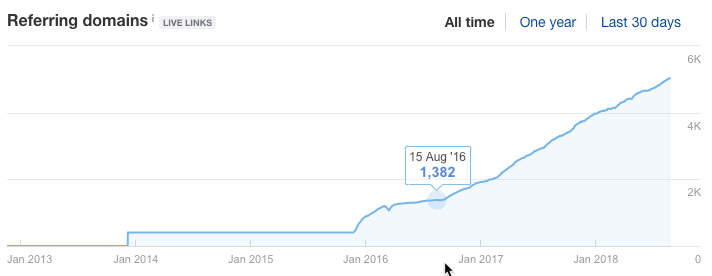
Blog Commenting
Blog comment links are considered as spammy links by many SEOs. I don't agree with that approach. It is, in fact, social proof. If you find relevant blogs in your niche it's perfectly fine to leave a valuable comment under the post.
When you start a blog you have almost zero authority, and you need to have some links for the search engines find and crawl your site more efficiently.
Blog comment links are almost always nofollow links. These links don't pass link juice and authority to the referred site.
However, they are links and have some sort of importance in Google's algorithm.
Don't use automated blog commenting tools. Find blogs you want to comment on and manually add your comment under the post.
You really don't need many blog comments, if you can build a few every week, that may be well enough.
Google knows these links are user-generated. However, Google may be using them as social proof showing your interaction with the other blog owners.
Guest posting
Guest posting is one of the few legit ways of link building. You write content for someone else's blog by including your link.
It seems quite simple, but in fact, it is more complicated than it looks.
Why?
Because not every website accepts guest blogging. Even if you find websites that accept to publish your guest post, you will need to comply with their requirements.
Why people host guest posts?
People host guest blogs on their site because you provide them free content. They want to drive SEO traffic to their site through your content.
If you create low-quality content and ask people to publish on their blog, you will be rejected almost every time. You are also likely to get no response to your emails if you waste people's time.
Most high domain authority sites have very strict guest posting requirements. Unless you don't comply with all of their requirements your content will not be published.
Writing high-quality content is a time-consuming task. Also, it doesn't guarantee if your content will get published.
You need to reach out to websites and build relationships with them to increase your chances.
If you ask any blog owner to submit a guest post without them knowing you, chances of yours are not that much.
Broken Link Building
The other strategy you can use is the broken link building. Finding the broken links on a page and contacting the site owner to link your site. The good part of this strategy you don't need to create content.
However, the conversion rate of this strategy not very much. If you can afford it take the help of a virtual assistant to accelerate the process.
Outsourcing link building
You can build links, or you can outsource link building to other people.
As I have said at the beginning, starting with more capital will help you. If you can employ someone (full-time/part-time/project-based) to do link building outreach, you can sit back and focus on other parts of your blog.
Because doing link building outreach, building a certain level of relationship with the blog owner, writing guest post content, and following up communication are very time-consuming tasks.
Buying Links
The other way of building links is by paying for them. Paying for links is against Google's terms of services.
If you choose this option, you cannot go and buy links from the places sold very cheap to everyone else.
Buying links is risky however it is an option on the table if you are willing to take the risk.
If you plan to buy links here are a few recommendations.
Places you want to get links should have:
- High domain rating
- High web traffic
- Indexed by Google
- Low spam score
Some people find it enough to look at “domain rating” DR (a score developed by Ahrefs). You can check DR of any domain here for free: https://ahrefs.com/backlink-checker
I want to add one more point to the above list here. Find domains that are juicy to get links.
If there are two websites and one of them has 100 referring domains while other has 1000 referring domains choose the latter one.
Domains have more links are likely to pass more authority to your site provided their link profile is not spammy.
Also, keep in mind that these metrics can be manipulated. You may find a website that has very high DR but deindexed by Google.
Check if a website is indexed by Google searching with site:example.com.
If you cannot find a website in Google's index there is very likely a penalty issued for that site.
Don't get a bad neighbor by having links from these websites.
Websites that are legit receive consistent web traffic. It would be abnormal not to have any traffic unless a website is brand new.
Use Similarweb to check traffic stats of any website. The stats you will get will be an approximation.
However, if you check a website and see a sharp decline in the traffic stats that is continuous for a while, you should be cautious about having a link from that site.
Final Opinions
Everyone can start easily, but building a profitable blog is the real challenge. Unless you have a solid strategy, and professional approach it will not going to work as you want.
You need to approach your blog like a business rather than a website that holds your content. Strategize critical points like content development, and link building carefully.
Have a plan to scale it up once your blog reaches a certain level of success. Else you are going to be the bottleneck restraining actual growth potential of your blog.
Consider outsourcing tasks that you cannot do, or takes too much of your effort.
At some point, you really want to take your hands off from your blog while you still growing it with minimum supervision.
I covered almost everything you need to know in order to create a profitable blog.
I'm going to keep updating this article with the new blogging strategies over time. It's now your turn.
You can really earn money blogging if you follow the right practices.
Why not start a successful blog today that will bring you passive income for years to come?